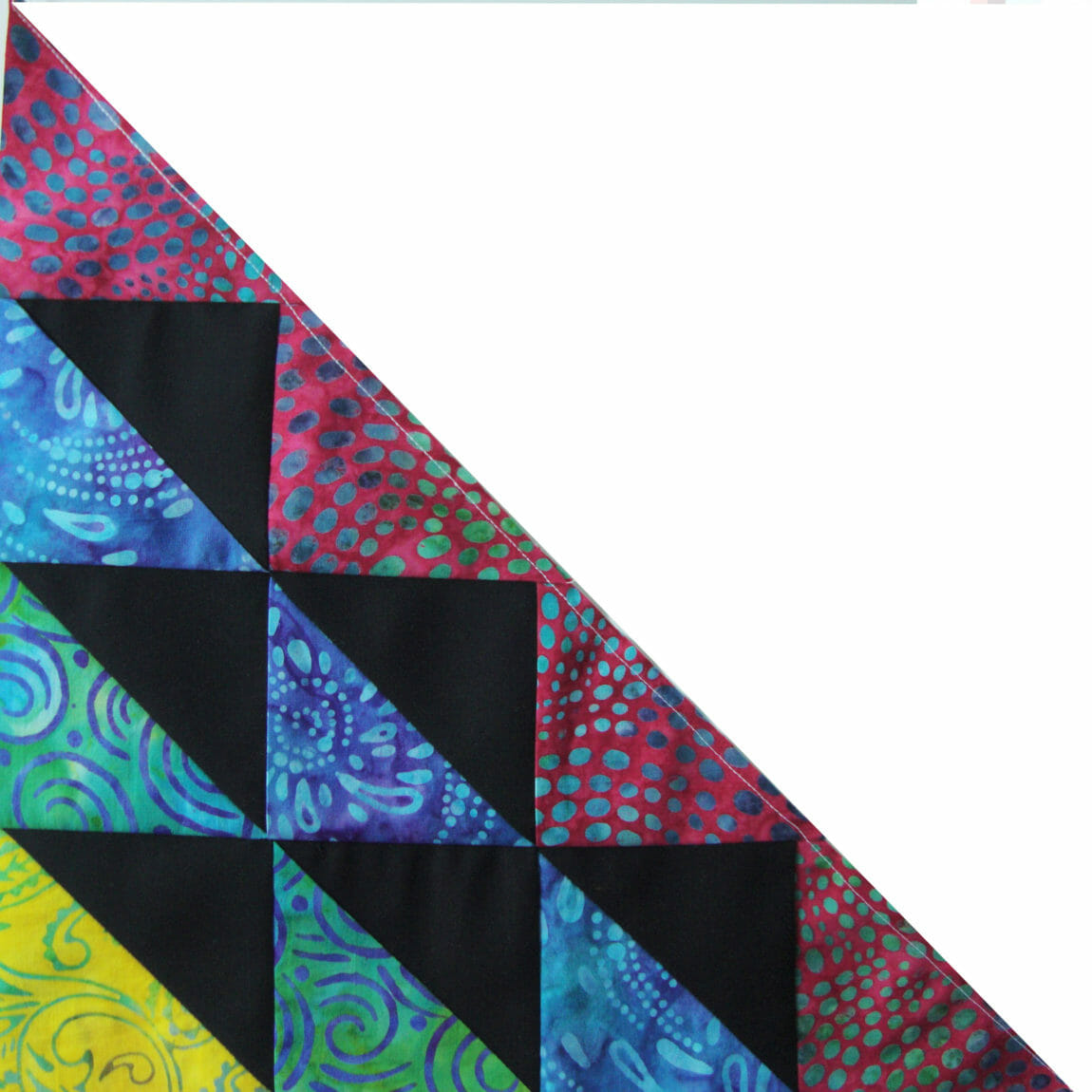
June Block of the Month
This month we’re getting started on the corners of our quilt by making several setting triangles to frame the solid black border we put on last month.
I know the phrase “setting triangles” can sound scary, but I promise its not. They are essentially half-blocks and they are all made of half-square triangles, which you all should be experts at making by now.
Plus you can always watch the free video tutorial above to see how to make this months block and click here to download the free printable instructions to go with this month’s block.
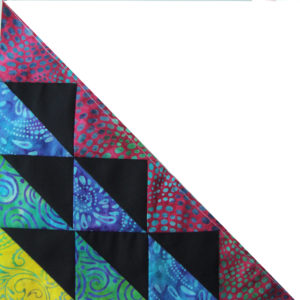
Most of you have no trouble downloading the instructions, but for those of you who are downloading from my website for the first time, the pattern is free to download, but you have to create a free account and add the block pattern to your cart to check out. You won’t be charged anything, but the system needs your info so it know where to email the pattern to once you check out.
If you’re returning and you’re having trouble logging in, you’re probably using your email in place of your username. Check your inbox for the email you received when you created an account and your username will be in there. Use that and your password to login.
If you’ve tried the above steps and still can’t log in, shoot me an email and I’m happy to help. My email is stephanie.soebbing (at) gmail.com.



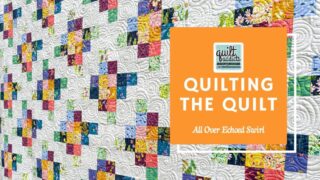
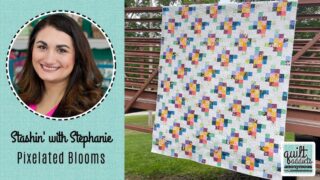
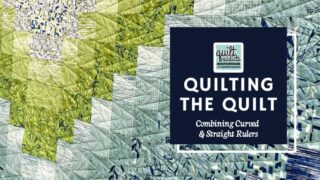


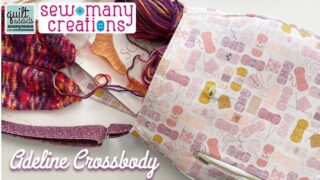


Love the quilt pattern above
I cannot find the place to get my June pattern . I have your email that my order has gone through but I cannot find your pattern site only the order one. Can you help me
please Shirley erniegh@shockware.com
Just click where it says “click here” or on the photo above and you’ll be taken directly to the page where you can add the pattern to your cart and download the pattern.
I have always been able to download the patterns before but this time when I click on download now all I get is an advertisement for a download program and even after I installed it when I click on download now I get a message that I have already downloaded the program but I don’t get the pattern
It sounds like you may have some malware on your computer. Try running an antivirus program, like Norton and then try to download the pattern. Once you click on your individual download link from your email or the My Account tab, a separate window should open and then the download should appear in the lower left side of your computer screen. The only reason you would need to download a program, would be is you didn’t have Adobe Reader. I hope this helps.
Unable to download pattern
I need way more information than this in order to help you troubleshoot the issue. Please email me at stephanie.soebbing (at) gmail.com.
I cannot remember my login information and so I am unable to download this month’s BOM pattern. Please help :-).
I replied to your comment via email.
I cannot get logged in to download the June block. Can you help? How can I reset my log-in information?
Ich bin begeistert von Ihrem Quilt der als BOM läuft und würde gerne mitnähen.
Kann ich mich anmelden?
Liebe Grüße Gertrud Konrad
To join the BOM, just click on the “My Account” tab at the top of the page and create an account. Then you can go to the patterns section and download the patterns that have been released so far.
Ich habe kein Passwort!
gertrud.konrad@gmx.net